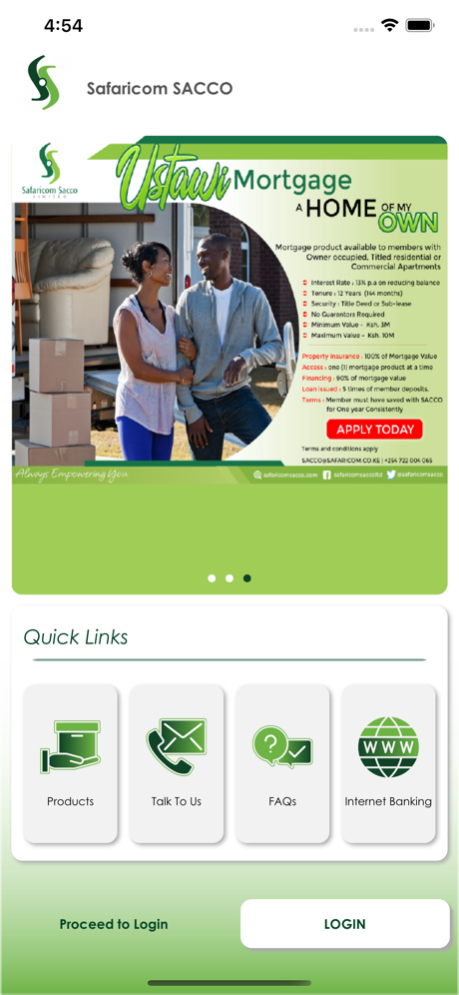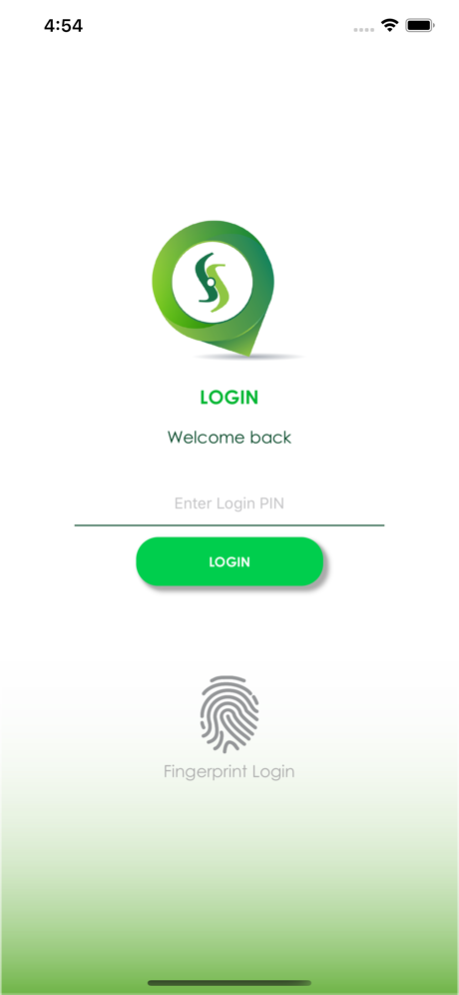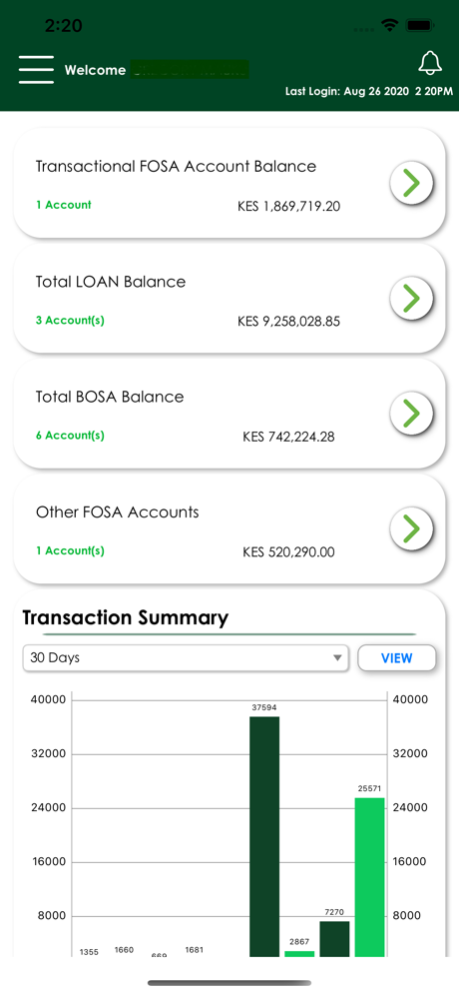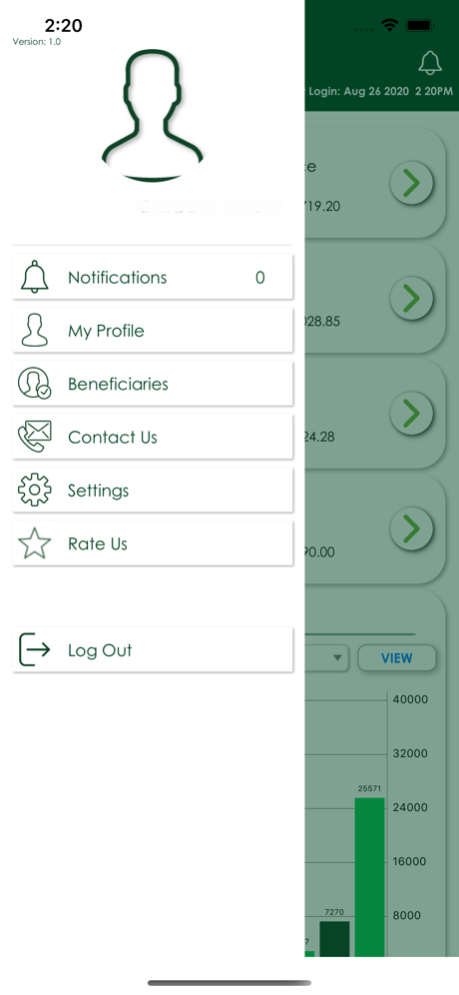SafCIRI 2.9
Continue to app
Free Version
Publisher Description
Anywhere anytime banking with SafCIRI App from Safaricom Sacco Limited
With SafCIRI App you can access Sacco services (BOSA and FOSA) from your ios device, providing you with unlimited access to all the services virtually. There is much more you can do with the SafCIRI App.
Features of SafCIRI
Mobile Money – Send Money from your FOSA (Salary Savings Account) to MPESA, Airtel Money, T-kash.
External Funds Transfer – Send Money from your FOSA (Salary Savings Account) to any of the IPSL listed banks.
Internal Funds Transfer – Transfer Money to any of your Sacco or other members Sacco Account.
Account Balance –Check balances on any of your Sacco accounts and download statements for each for s defined date range period.
Airtime Purchase – Buy Safaricom, Airtel or Telkom airtime at your convenience.
Utility Bills – Conveniently pay for utility bills to DSTV, GoTV, Kenya Power (Post-paid and Prepaid), Zuku Triple Play, Zuku Satellite, Zuku Phone, Nairobi Water and Starttimes.
Loan Application – Apply for instant mobile loans
Loan Repayments – Pay any of your Loans from FOSA or MPESA directly from the App
Manage Standing Orders – Initiate and stop standing orders at your convenience
Guarantor Management – Approve Guarantor ship requests conveniently from your SafCIRI App.
There is far much more you can do with the SafCIRI App than you think.
Safaricom Sacco, Empowering You!
Mar 1, 2024
Version 2.9
- Two factor authentication
- Improved user experience
- BugFixes
About SafCIRI
SafCIRI is a free app for iOS published in the Office Suites & Tools list of apps, part of Business.
The company that develops SafCIRI is Safaricom Sacco. The latest version released by its developer is 2.9.
To install SafCIRI on your iOS device, just click the green Continue To App button above to start the installation process. The app is listed on our website since 2024-03-01 and was downloaded 45 times. We have already checked if the download link is safe, however for your own protection we recommend that you scan the downloaded app with your antivirus. Your antivirus may detect the SafCIRI as malware if the download link is broken.
How to install SafCIRI on your iOS device:
- Click on the Continue To App button on our website. This will redirect you to the App Store.
- Once the SafCIRI is shown in the iTunes listing of your iOS device, you can start its download and installation. Tap on the GET button to the right of the app to start downloading it.
- If you are not logged-in the iOS appstore app, you'll be prompted for your your Apple ID and/or password.
- After SafCIRI is downloaded, you'll see an INSTALL button to the right. Tap on it to start the actual installation of the iOS app.
- Once installation is finished you can tap on the OPEN button to start it. Its icon will also be added to your device home screen.